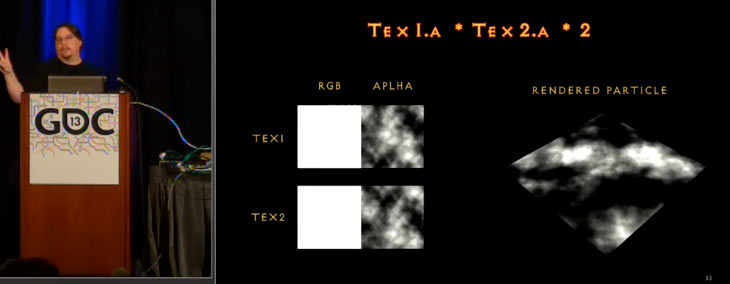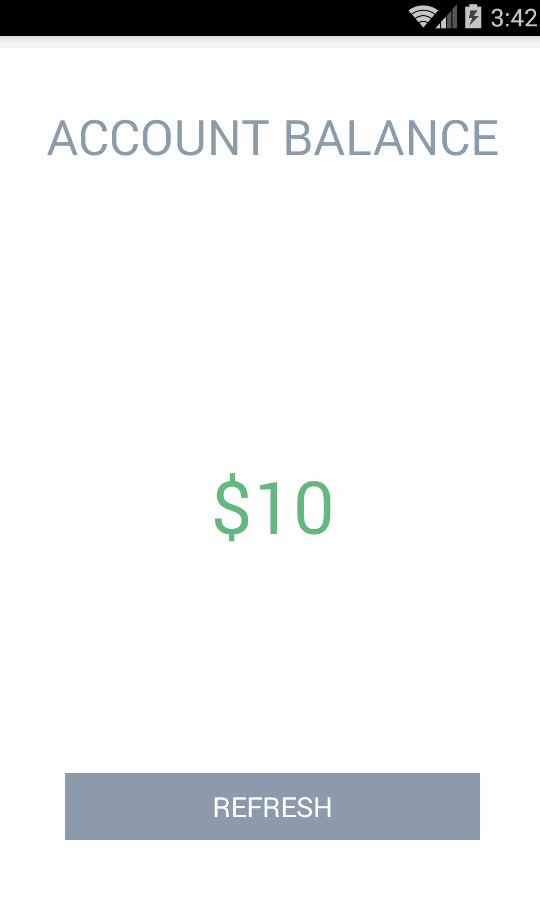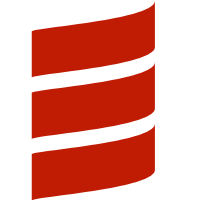On mobile, it’s really important for animations to feel tactile and physical. When doing complex animations, it’s common to chain together animations, or even interleave animations with other operations, like changing text. Neither Android nor iOS handle multi-stage animations gracefully. We are going to build a new animation approach that is cleaner and more powerful.
My belief is that with a more concise animation system, you will be encouraged to use animations more, whereas with verbose and clunky animation systems, you will be tempted to skimp on animations.
What we are building
async {
await(refreshButton.animateAlpha(0.5f, 500 millis))
onUiThread { refreshButton.setEnabled(false) }
val fakeHttpRequest = getBalance()
await(progress.animateAlpha(1f, 500 millis))
// asynchronously wait for the new balance from the server
val newBalance: Int = await(fakeHttpRequest)
await(accountBalance.animateScale(0.8f, 0.8f, 300 millis))
// animate the dollar amount
val numberAnimation = ViewHelper.valueAnimator(
startBalance,
newBalance, // the new balance from the server
1.5 seconds,
new DecelerateInterpolator(1),
new IntEvaluator()
) {
v => accountBalance.setText("$" + v.toString)
}
await(numberAnimation)
await(accountBalance.animateScale(1f, 1f, 500 millis, new OvershootInterpolator(3f)))
await(progress.animateAlpha(0f, 500 millis))
await(refreshButton.animateAlpha(1f, 500 millis))
onUiThread { refreshButton.setEnabled(true) }
}
This probably looks like no Android code that you’ve seen before. It’s a combination of Scala’s Futures and animatior helpers that we will write, which lets us chain the animations in a straightforward and linear way.
The refresh animation is deceptively simple: it’s actually built from 8 animations along with an HTTP request and other UI changes. This is incredibly compact.
Why do I do this?
Android has a zillion animation APIs but they all feel like they are lacking something.
View Animation and ViewPropertyAnimator: Can only animate certain properties. Cannot animate text color, drawable properties like background color, or LayoutParams.
Property Animation: ValueAnimator and ObjectAnimator are powerful, can animate arbitary objects unlike iOS. Low-level, verbose, and annoying to compose. Specifying both the start value and end value gets tiring really quickly.
AnimationSet: Can compose multiple animations into a chain, but cannot compose animations with non-animations, like changing views or other asynchronous operations.
XML-based animations: Inflexible due to hard-coded magic numbers.
The biggest problem with all these animation approaches is their composability. It’s awkward to chain animations with other animations or with things that are not animations.
Composability, composability, composability
When you are only chaining two animations, traditional Android animation works pretty well. For example, here is ViewPropertyAnimator in Java:
textView.animate().alpha(0f).setDuration(500).withEndAction(new Runnable() {
@Override
public void run() {
textView.setText("REFRESHED TEXT");
textView.animate().alpha(1f).setDuration(500);
}
});
Looks fine. So far. But if we try to add on a couple more animations, you encounter callback hell:
textView.animate().alpha(0f).setDuration(500).withEndAction(new Runnable() {
@Override
public void run() {
textView.setText("REFRESHED TEXT");
textView.animate().alpha(1f).setDuration(500).withEndAction(new Runnable() {
@Override
public void run() {
textView.animate().scaleX(1.03f).scaleY(1.03f).setDuration(300).withEndAction(new Runnable() {
@Override
public void run() {
textView.animate().scaleX(1f).scaleY(1f).setDuration(500);
}
});
}
});
}
});
If you keep going like this, you are going to hit editor-window overflow.
ValueAnimator/ObjectAnimator have similar issues with nesting.
To make things even more complicated, what if you wanted to compose your refresh animation with an HTTP request? If we wanted to do something like (1) fade out, (2) run HTTP request to retrieve the new resource, and (3) fade in with new text, then it would be a total mess of callbacks.
Let’s make our own animation helper that is composable. The goal:
- Chain animations in sequence
- Run animations in parallel
- Avoid needing to specify start values
- Animate anything
- Concise syntax
- Animations can be composed with non-animations and with asynchronous operations like HTTP requests
- No nesting in multi-stage animations
Animation with Futures
My previous article about Scala on Android introduced Scala’s Future abstraction for dealing with asynchronous operations. When doing animations, I reached for Futures because they are asynchronous. If your animations are in Futures, and your HTTP requests are also in Futures, then you can compose animations and HTTP requests! I got this idea from trying to comprehend the Macroid Scala Android framework.
We are going to make some animation helpers by wrapping ValueAnimators inside Futures. To make things even more succint, we are going to patch our animation methods onto Views.
Example: Fade out a button, then disable it
button.animateAlpha(0f, 500 millis) onSuccess(case _ => button.setEnabled(false))
The Implementation
We will give Views our animation helper methods by using Scala’s implicit wrapper class construct:
object ViewHelper {
implicit class AnimatedView(v: View) {
def animateAlpha(alpha: Float, duration: FiniteDuration): Future[Unit] = {
//...
}
}
}
// in Activity, import the wrapper conversion into scope
import com.emptyarray.scala.android.util.ViewHelper._
// all `Views` are now implicitly wrapped in AnimatedViews,
// and now have `animateAlpha`
view.animateAlpha(0f, 500 millis)
ValueAnimator, first try
ValueAnimators are very powerful and general, but they have a lot of boilerplate. Let’s make a helper that gives us a ValueAnimator in one shot, runs a closure from an AnimatorUpdateListener and returns a Future that completes when the animation is done.
object ViewHelper extends UiThreadHelper {
def valueAnimator(start: Float,
stop: Float,
duration: FiniteDuration)(f: Float => Unit): Future[Unit] = {
val animator = ValueAnimator.ofFloat(start, stop)
animator.setDuration(duration.toMillis)
animator.addUpdateListener(new AnimatorUpdateListener {
override def onAnimationUpdate(animator: ValueAnimator): Unit = {
f(animator.getAnimatedValue.asInstanceOf[Float])
}
})
runAnimator(animator) // we will write this soon
}
}
Things to notice:
FiniteDuration is Scala’s time duration class which let’s you write stuff like 1.5 seconds instead of only using milliseconds as a Long- You might notice that there are two parameter sets in parentheses! That’s because it’s a curried function. This is nicer for syntax.
f: Float => Unit means a function from a Float to Unit. Unit is Scala’s void. This function will run for every update of the animation, and we will access the Float as the animated value.- Returns a
Future
But this version is too simplistic. What if we want to animate an Int instead of a Float? What if we want to use a different Interpolator or Evaluator?
ValueAnimator, second try
object ViewHelper extends UiThreadHelper {
def valueAnimator[A, T](start: A, stop: A, duration: FiniteDuration,
interpolator: TimeInterpolator,
evaluator: TypeEvaluator[T])
(f: A => Unit): Future[Unit] = {
// pattern match handles the casting
val animator = (start, stop) match {
case (s: Float, e: Float) => ValueAnimator.ofFloat(s, e)
case (s: Int, e: Int) => ValueAnimator.ofInt(s, e)
}
animator.setDuration(duration.toMillis)
animator.setInterpolator(interpolator)
animator.setEvaluator(evaluator)
animator.addUpdateListener(new AnimatorUpdateListener {
override def onAnimationUpdate(animator: ValueAnimator): Unit = {
f(animator.getAnimatedValue.asInstanceOf[A])
}
})
runAnimator(animator)
}
}
Now valueAnimator is more generic thanks to the type parameters: one for the type of the ValueAnimator, and the other for the type of the Evaluator.
Next we will actually run the ValueAnimator inside a Future.
ValueAnimator in a Future
object ViewHelper {
def runAnimator(animator: Animator): Future[Unit] = {
val p = Promise[Unit]()
animator.addListener(new AnimatorListenerAdapter {
override def onAnimationEnd(animator: Animator): Unit = p.success(())
override def onAnimationCancel(animtor: Animator): Unit = p.success(())
})
onUiThread(animator.start())
p.future
}
}
We start a Promise, and run the animator (on the UI thread), completing the promise when the animation is ended or canceled. We return the Promise's Future, which can be observed by consumers. There is no way to cancel an animation right now, but this approach could be extended to add one.
With our helpers, we can now animate any function we want. Well, any function that takes a Float and returns nothing.
animateAlpha, the whole story
implicit class AnimatedView(v: View) {
def animateAlpha(alpha: Float, duration: FiniteDuration): Future[Unit] = {
getFromUiThread(v.getAlpha).flatMap {
startAlpha =>
ViewHelper.valueAnimator(startAlpha, alpha, duration,
new AccelerateDecelerateInterpolator(), new FloatEvaluator())(v.setAlpha)
}
}
}
OK, I admit that this is starting to get a little complicated. But I’ll explain what’s going on here:
- The key part is that we are now using
valueAnimator to animate a function
- The function we are animating is
setAlpha on the View that wrapped in our implicit class. v.setAlpha is a short-hand for a function invocation like { x => v.setAlpha(x) }, where x is passed from our ValueAnimator's getAnimatedValue
- I don’t want to want to have to specify the start alpha: it should be the
View's current alpha. The problem is that I’m being a bit mean to myself and I’m not willing to assume that I’m on the UI thread.
- To get the
View's initial alpha, I run getAlpha in a Future that runs on the UI thread. That’s what getFromUiThread does, and you can see the implementation on Github.
- What is
flatMap? That’s the question that all beginning Scala developers ask. flatMap is an idea from functional programming. In the context of a Future, what you need to know is that flatMap lets you chain Futures together.
The payoff for this complexity is that we can have animations without a start value, and we can start them from any thread. This will make our code much cleaner in other places.
Animating Numbers
Since we can animate functions, we can animate the numbers with the valueAnimator helper also:
ViewHelper.valueAnimator(
startBalance,
newBalance,
1.5 seconds,
new DecelerateInterpolator(1),
new IntEvaluator()
) {
v => accountBalance.setText("$" + v.toString)
}
v => accountBalance.setText("$" + v.toString) is the animation function that we are passing in. This returns a Future that we can chain with other animations.
So how do you chain animations?
Normally in Scala, you would chain Futures like using for comprehensions:
// fade a view in, then out, then make it gone
for {
a <- progress.animateAlpha(1f, 500 millis)
b <- progress.animateAlpha(0f, 500 millis)
} yield onUiThread { progress.setVisibility(View.GONE) }
This syntax isn’t nested, but it is a little awkard. for comprehensions require extracting the value of the Future into the variables on the left, but we don’t need that because our animation helpers return Unit (void).
Luckily, scala-async supplies macros that let us wait for Futures to complete without blocking:
import scala.async.Async.{async, await}
async {
await(progress.animateAlpha(1f, 500 millis))
await(progress.animateAlpha(0f, 500 millis))
onUiThread { progress.setVisibility(View.GONE) }
}
Much more intuitive. And note the ease of composing Futures with other operations, like changing the UI.
The full animation
Now that chaining animations is easy, let’s go to town and write a really complex refresh animation, interleaved with an HTTP request and with enabling/disabling the refresh button. Imagine how much more code this would take in a normal Java Android approach!
async {
await(refreshButton.animateAlpha(0.5f, 500 millis))
onUiThread { refreshButton.setEnabled(false) }
val fakeHttpRequest = getBalance()
await(progress.animateAlpha(1f, 500 millis))
// asynchronously wait for the new balance from the server
val newBalance: Int = await(fakeHttpRequest)
await(accountBalance.animateScale(0.8f, 0.8f, 300 millis))
val numberAnimation = ViewHelper.valueAnimator(
startBalance,
newBalance,
1.5 seconds,
new DecelerateInterpolator(1),
new IntEvaluator()
) {
v => accountBalance.setText("$" + v.toString)
}
await(numberAnimation)
await(accountBalance.animateScale(1f, 1f, 500 millis, new OvershootInterpolator(3f)))
await(progress.animateAlpha(0f, 500 millis))
await(refreshButton.animateAlpha(1f, 500 millis))
onUiThread { refreshButton.setEnabled(true) }
}
We need onUiThread because the async block is running in the thread pool, not on the main thread. See my previous article for more explanation about threading. Find this whole project on Github with the full implementation:
Project On Github