Scala Takes Over Android
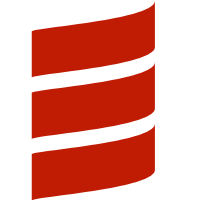
Scala is becoming an increasingly popular choice on Android. Why?
- concise, flexible syntax
- higher-level abstractions
- functional programming suport
- type safety
- libraries and ecosystems
- interoperability with Java
As mobile gets bigger, there is an increasing need for abstraction for solving common problems. From the vantage-point of web development, mobile development seems very verbose and low-level.
Yet mobile development is moving in an increasingly abstract direction. Apple’s new Swift demonstrates a recognition of higher-level programming on iOS. And even before Swift, RubyMotion on iOS (and now Android) provided native mobile implementations of Ruby, spawning a large ecosystem of frameworks.
Scala allows high-level programming in Android. And it turns out that Swift is very similar to Scala.
Let’s take a brief look at what Scala offers for Android.
Lambda functions
When I first came to Android from Ruby, I was very confused by the lack of lambda functions in Java. I soon learned that Java typically uses anonymous classes for Runnables, Listeners, and Callbacks:
button.setOnClickListener(new View.OnClickListener {
def onClick(v:View) {
button.setText("Clicked");
}
});
new Handler().post(new Runnable() {
@Override
public void run() {
button.setText:
}
});
This is pretty clunky. Java 8 has lambdas, but Android doesn’t support them without effort. How do anonymous functions look in Scala?
button.onClick(button.setText("Clicked"))
runOnUiThread(button.setText("Clicked"))
And a 5-liner becomes a one-liner. These examples depend on the Scaloid framework, but it’s not hard to implement similar functionality yourself. Since functions are first-class, you can pass them around.
Imagine you had a custom Seekbar control with a TextView indicating the current progress. You could pass your control a function from the progress integer to the fully formatted text. So 2 would become “Width 2 cm.” This way you have full flexibility over the text and you can use this same control with multiple units or any arbitrary suffixes or prefixes.
customSeekbarWithText.textFunction = {
text => s"Width: $text cm." // the s before the quotes make it string interpolation
}
Less Boilerplate
public class LoginActivity extends Activity {
Button loginButton;
EditText username, password;
@Override
protected void onCreate(Bundle savedInstanceState) {
super.onCreate(savedInstanceState);
setContentView(R.layout.activity_main);
loginButton = (Button)findViewById(R.id.loginButton);
username = (EditText)findViewById(R.id.username);
password = (EditText)findViewById(R.id.password);
loginButton.setOnClickListener(new View.OnClickListener() {
@Override
public void onClick(View v) {
// ... validate form
Intent intent = new Intent(this, AnotherActivity.class);
startActivity(intent);
}
}
}
}
class LoginActivity extends SActivity with TypedFindView {
private lazy val loginButton = findView(TR.loginButton)
private lazy val email = findView(TR.email)
private lazy val password = findView(TR.password)
onCreate {
setContentView(R.layout.main)
loginButton.onClick(startActivity[WelcomeActivity])
}
}
I’m not going to explain how this all works, because this is the post where I’m trying to convince you to care, not the post where I get down into the nitty-gritty. For now we’ll just say that this conciseness depends on android-sdk-plugin and Scaloid doing some stuff behind the scenes to thin out all that code. When using Scala, you will also have the ability to be concise in your own code.
Let’s break down what is going on here:
- We are using the Scaloid framework:
import org.scaloid.common._ SActivityis Scaloid’s base activity trait. A trait is like a more powerful interface.TypedFindVewgives us thefindViewmethod, from android-sdk-plugin.TRis the generated typed resources created by the plugin, so there is no need to constantly cast views to their correct typelazymeans that the variable isn’t evaluated until it’s usedvalis an immutable variableonCreateis Scaloid’s syntactic sugaronClickis Scaloid monkey-patching a method forViewswith an implicit conversion. Don’t worry about understanding implicit conversions right now.startActivityis a generic method that shortensActivityboilerplate
Asynchronous logic
Scala’s Future is an abstraction for asynchronous logic that is powerful and concise.
On Android, asynchronous programming typically uses AsyncTask. An asynchronous operation will be a subclass of AsyncTask with methods for callbacks. AsyncTasks have the same problem of all callback approaches: they are poorly composable, which means it’s hard to combine them or order them.
For example, say you want multiple sequential HTTP requests. Traditionally in Android, you would use an AsyncTask, and then fire off the next request in the onPostExecute callback. This approach nests your logic. There are frameworks like Bolts that let you write sequential tasks, but Scala comes with Futures out of the box.
A Future is a type that represents an asynchronous operation that is either successful or a failure. A Promise is a container for a future that can be manually completed or failed. A single Future might look like this:
val userFuture = User.findByEmail("a@b.com")
userFuture.onSuccess {
case user => Log.v(LOG_TAG, user.id.toString)
}
userFuture.onFailure {
case e => Log.v(LOG_TAG, e.getMessage)
}
So far, all we have is a success callback. But Futures really shine when you have multiple asynchronous operations.
Sequential asynchronous operations
If you wrap your HTTP requests in Promises and have them return Futures, then you can can execute them in sequence. Don’t worry about the Promise part now, for now we will just look at the Future side:
for {
user <- User.findByEmail("a@b.com") // findByEmail returns a Future
posts <- user.findPosts()
} yield {
Log.v(LOG_TAG, s"User: ${user.id}, first post: ${posts(0).title}")
}
The for isn’t a “for loop,” it’s a for comprehension, which is Scala’s syntactic sugar for chaining operations.
Parallel asynchronous operations
What if instead of running Futures in sequence, you want to run them in parallel and do something when they are all done? It’s easy to run two AsyncTasks in parallel, but doing something when they are both done would be annoying, because each callback would have check whether the other callback was completed using shared mutable state.
What we really need is a tool that will take a bunch of Futures and then notifies us when they are all done.
// Transform an array of posts into a sequence of post-deletion requests
// post.delete() returns a Future that completes when the request returns
val deletions: Seq[Future[Int]] = posts.map(_.delete()).toSeq
// assuming all deletions succeed, you will get a Seq of post id's of the deleted posts
Future.sequence(deletions) onSuccess {
case d: Seq[Int] => Log.v(LOG_TAG, d.mkString(", "))
}
What the heck is a Seq[Future[Int]]? It’s just what it sound like: a Seq of Futures of Ints, or a sequence of operations that will give you an Int in the future. Future.sequence takes a Seq[Future[Int]] and gives you a Future[Seq[Int]]. It gives you a Future of the Seq formed by the results of all the Futures that you pass it. It’s really nice how Scala gives you abstractions like this for really common asynchronous tasks.
I know I’m glossing over a few things here, like handling failure of Futures (easy), and canceling Futures (Scala’s standard Future cannot be canceled, but there are other implementations like Twitter’s that can be). I’m also not going to write out how these examples would look with AsyncTask because it would be long and I have much better stuff to do with my life.
Threading
You might be wondering, what thread are these Futures running on to avoid blocking? Futures in Scala run in an implicit ExecutionContext. Scala has a concept of “implicit” parameters, which are defined with the implicit keyword and don’t have to be manually passed in. Implicits get pretty complicated, but the main thing you need is an implicit ExecutionContext in scope that Futures will grab. Scala’s standard ExecutionContext is usually imported like this: import ExecutionContext.Implicits.global, but we will use Android’s ThreadPoolExecutor instead.
// this needs to be in scope somewhere or imported
implicit val execContext = ExecutionContext.fromExecutor(AsyncTask.THREAD_POOL_EXECUTOR)
Future { // this Future grabs the implicit execContext and uses it
doSomethingInThreadPool()
} onSuccess {
case result => runOnUiThread( updateUi() )
}
// equivalent to passing in an explicit parameter like this:
val execContext = ExecutionContext.fromExecutor(AsyncTask.THREAD_POOL_EXECUTOR)
Future {
doSomethingInThreadPool()
}(execContext) onSuccess {
case result => runOnUiThread( updateUi() )
}
Use a Future to jump onto your thread pool, and then Scaloid’s runOnUiThread to jump back onto the main/UI thread so you can update the UI. With Macroid, there are extensions to Futures like onSuccessUi which runs the success callback on the UI thread:
implicit val execContext = ExecutionContext.fromExecutor(AsyncTask.THREAD_POOL_EXECUTOR)
Future {
doSomethingInThreadPool()
} onSuccessUi {
case result => updateUi()
}
Resources
These are only a few of the goodies that Scala gives you on Android. Here are some additional resources for Scala on Android: